File naming and directory structures
File and directory management is an important consideration for any organization, but managing translation projects will require even more careful file handling. Besides managing the source language files, you will also have to organize and track the flow of files as they are translated, edited, reviewed, etc. If the final translated materials will be in a different location (perhaps a different server used to deliver the content), you will also need to take that into account. Much of this will depend on the needs and practices of your organization and the format of the source material.
Here are some useful tips for dealing with large translation projects containing a large collection of files:
- Establish uniform and consistent conventions for naming files and directories, and for organizing source- and target-language content. If your organization doesn't have a standard for file naming, consider developing one.
- Well-organized directory structures for your source materials will make it easier to track, organize, and find the translated content. If your files are on different drives or network locations, maintaining parallel directory structures may help avoid errors and confusion.
- Before sending files to translation, make sure the directories containing the source language files are clean: delete any temporary or duplicate files, remove files that are not actually used, etc.
- Find easy ways to keep the translated content near the source files. You could do this by having a series of directories (Lesson1, Lesson2, etc.), each containing subdirectories for the various language versions, or by duplicating each lesson at the same level, and assigning it a language identifier. Both these strategies group the materials so they are close together and can be easily found.
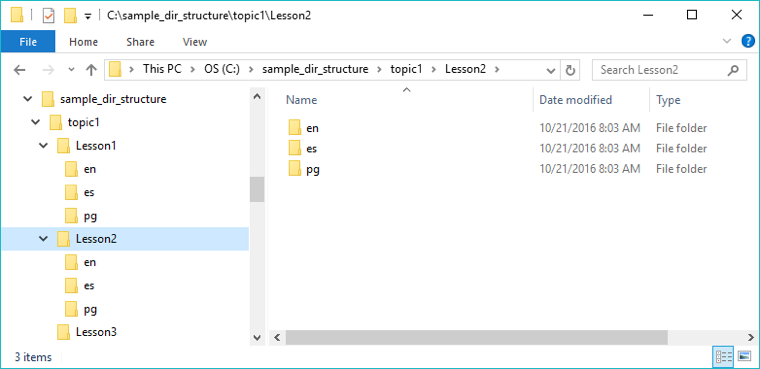
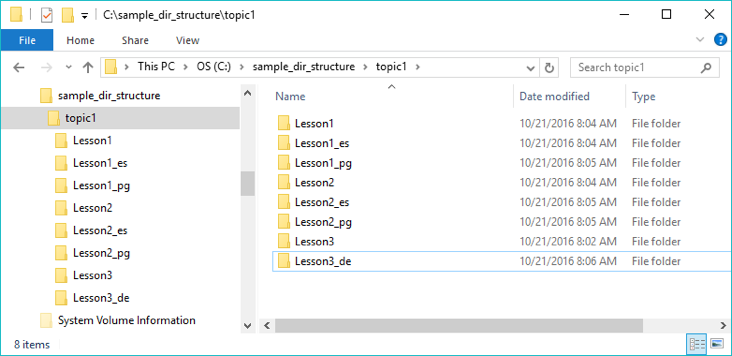
- When naming files, use underscores (_), dashes (-), and uppercase letters rather than spaces, periods, and other punctuation to separate elements. Here are some examples:
- Underscores: sample_file_name.docx
- Dashes: sample-file-name.docx
- No separation: filename.docx
- Mixed capitalization: FileName.docx
- If you are going to rename translated files to identify language versions, use standard language identifiers (such as ISO 639-1) instead of the full language name.
- Consider the placement of the language identifier: by appending it (e.g.: sample_file_name_fr.docx), you will be able to sort your directory so all the files with the same name appear together. Prepending the language identifier will allow you to sort all files by language.
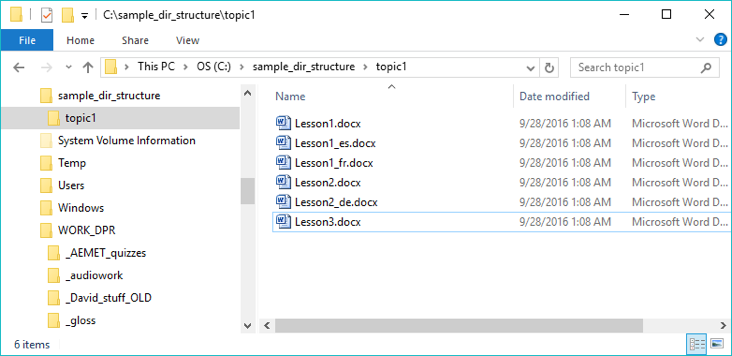
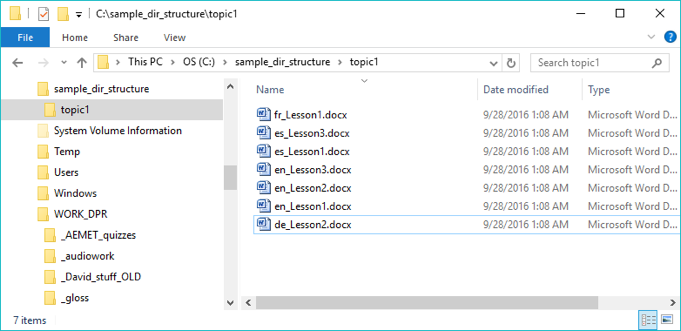
- Adopt a standard for identifying file versions. This can be accomplished by appending a version indicator (e.g.: lesson1_v2), which could also include a date (e.g.: lesson1_v2_dec2012).
- Avoid accented characters in file names. While it is possible to use them, they can cause problems.
- Avoid extremely long file names.
- Avoid names that are too similar or can cause confusion.
- If a set of related files will form a sequence, such as the frames for an animation, use the same name, and incrementally number them: image_0001, image_0002, etc.
- When graphic names include date or time stamps, include them at the end, and follow a consistent convention, such as YYYY-MM-DD. Using logical separators makes it easier to read the number sequences.
- Don't change the name of a file when preparing the final version. For example, if you are creating the PDF version of ConvectionTopic3.docx, and you rename it Topic3_Convection.pdf, you will find it difficult to locate the source file later. A better strategy? Changing the name of the original .docx file, and then keep the same name when you generate the PDF.
Last modified: Monday, December 5, 2016, 10:14 AM